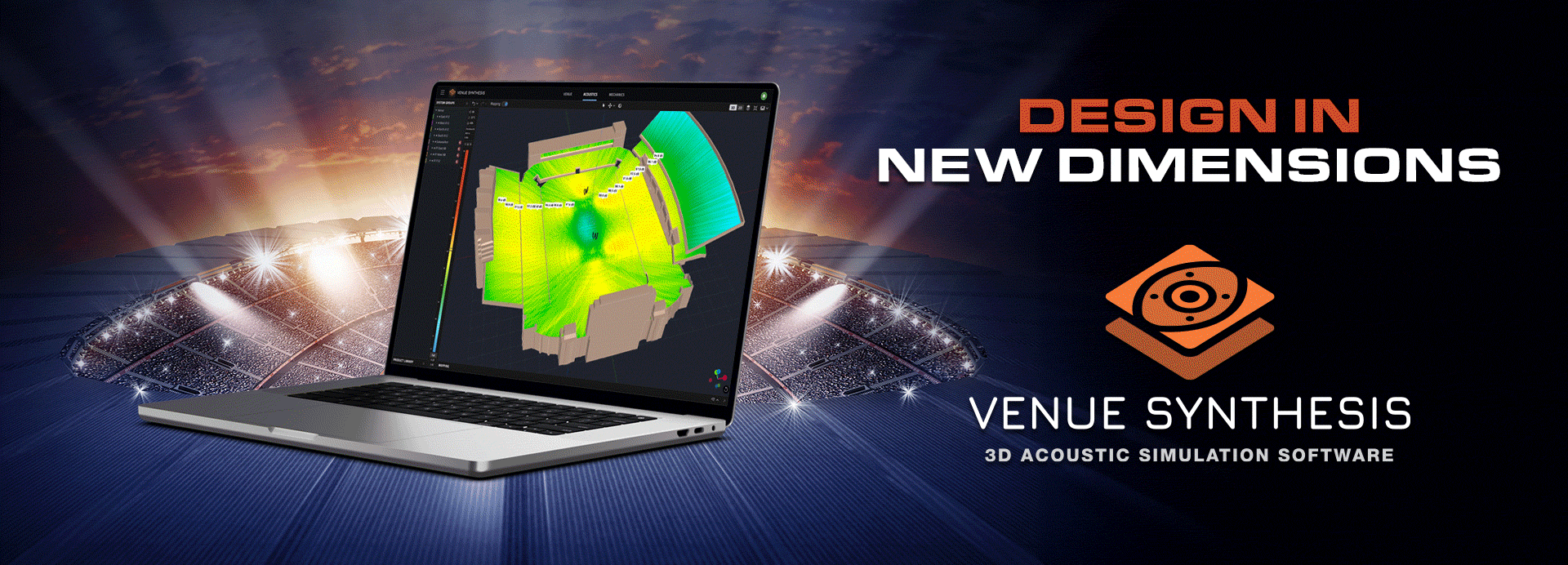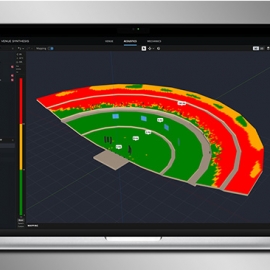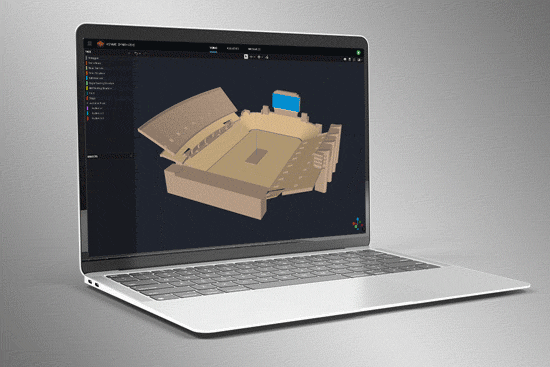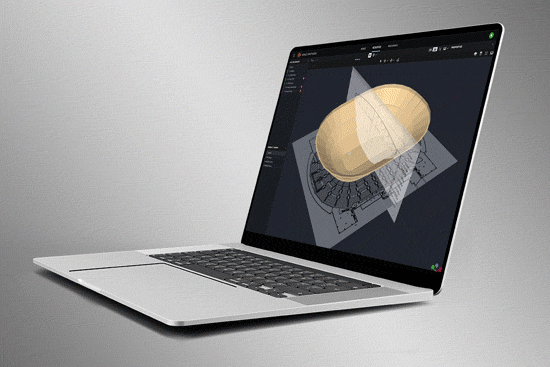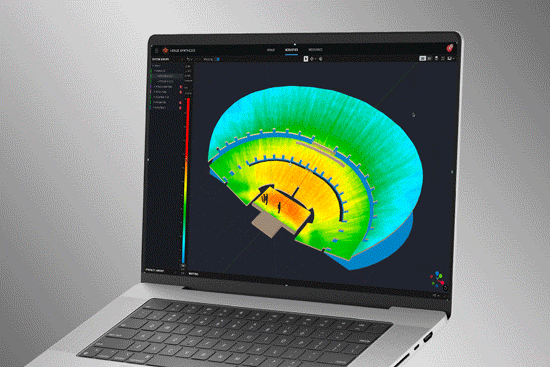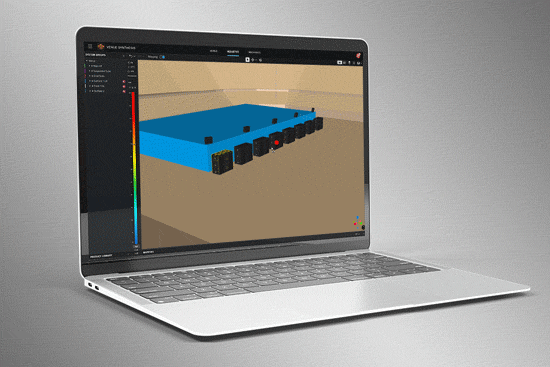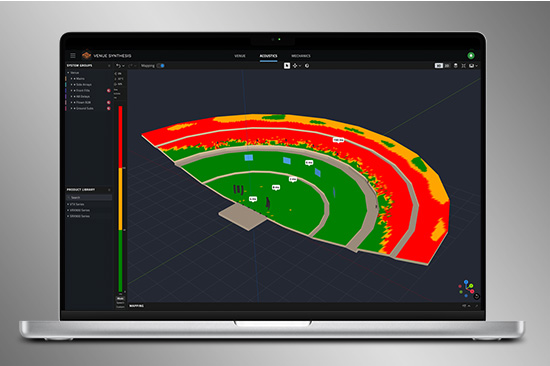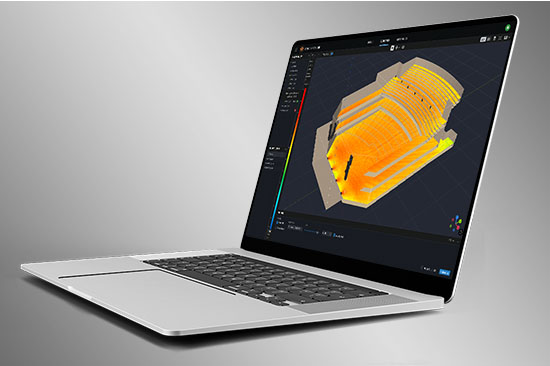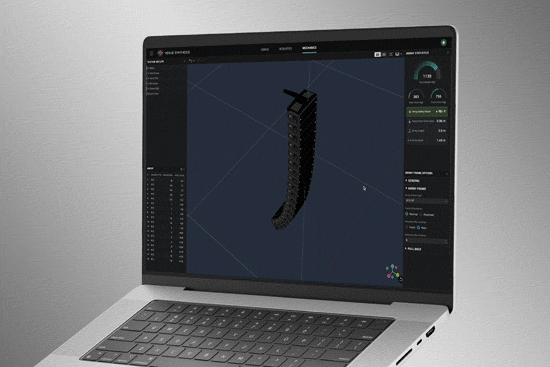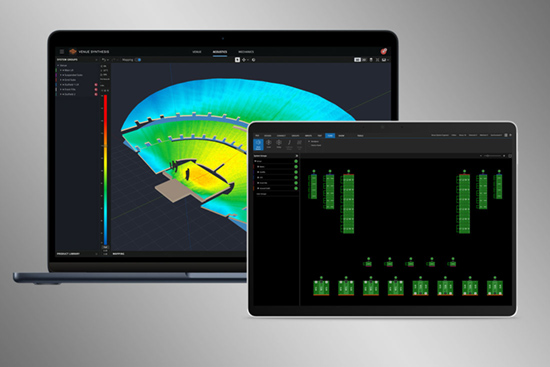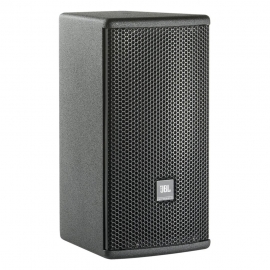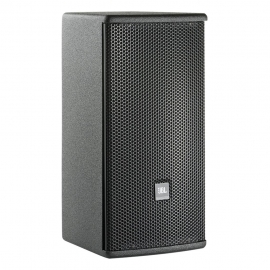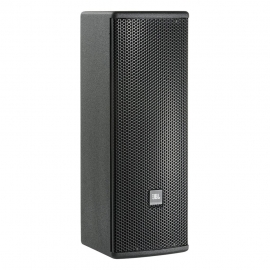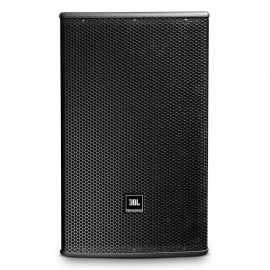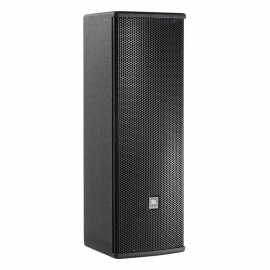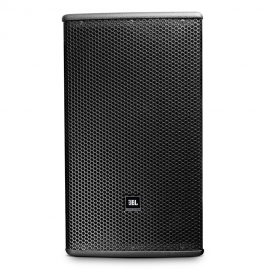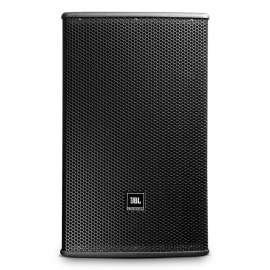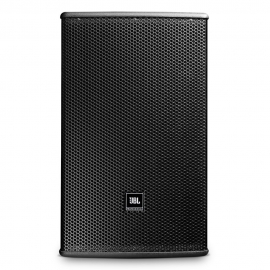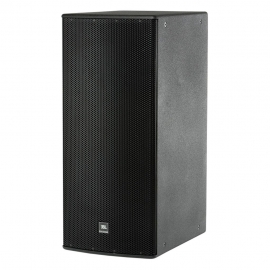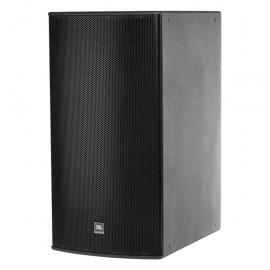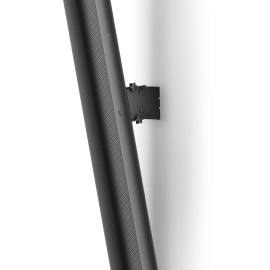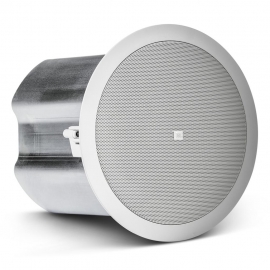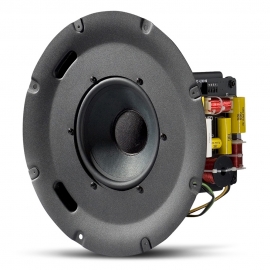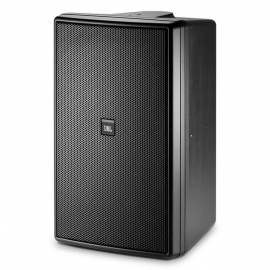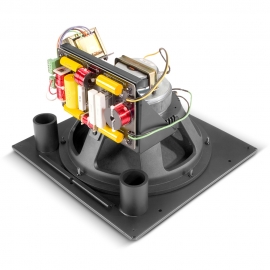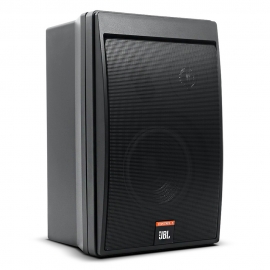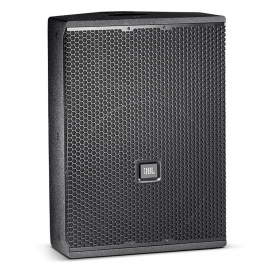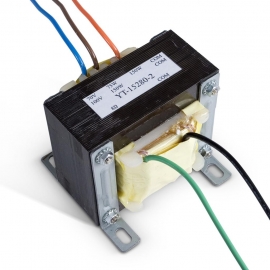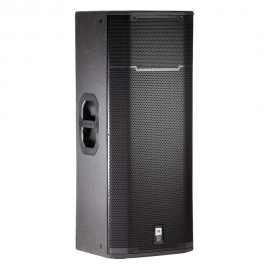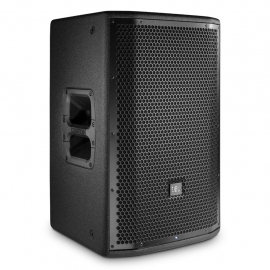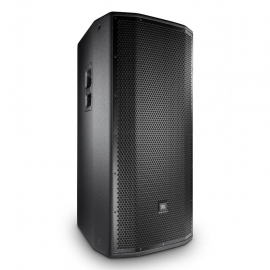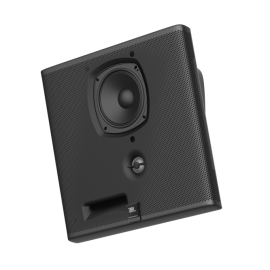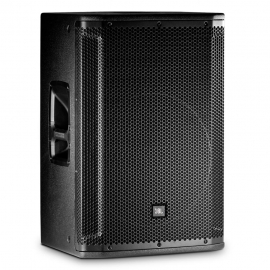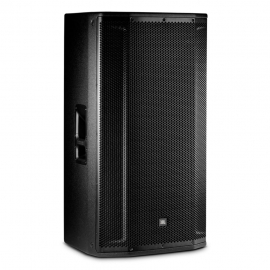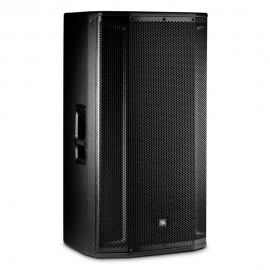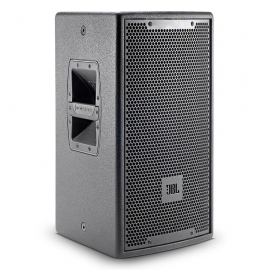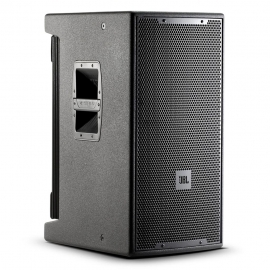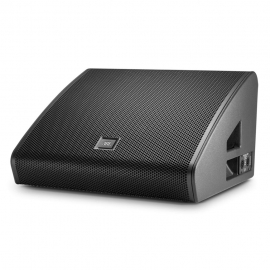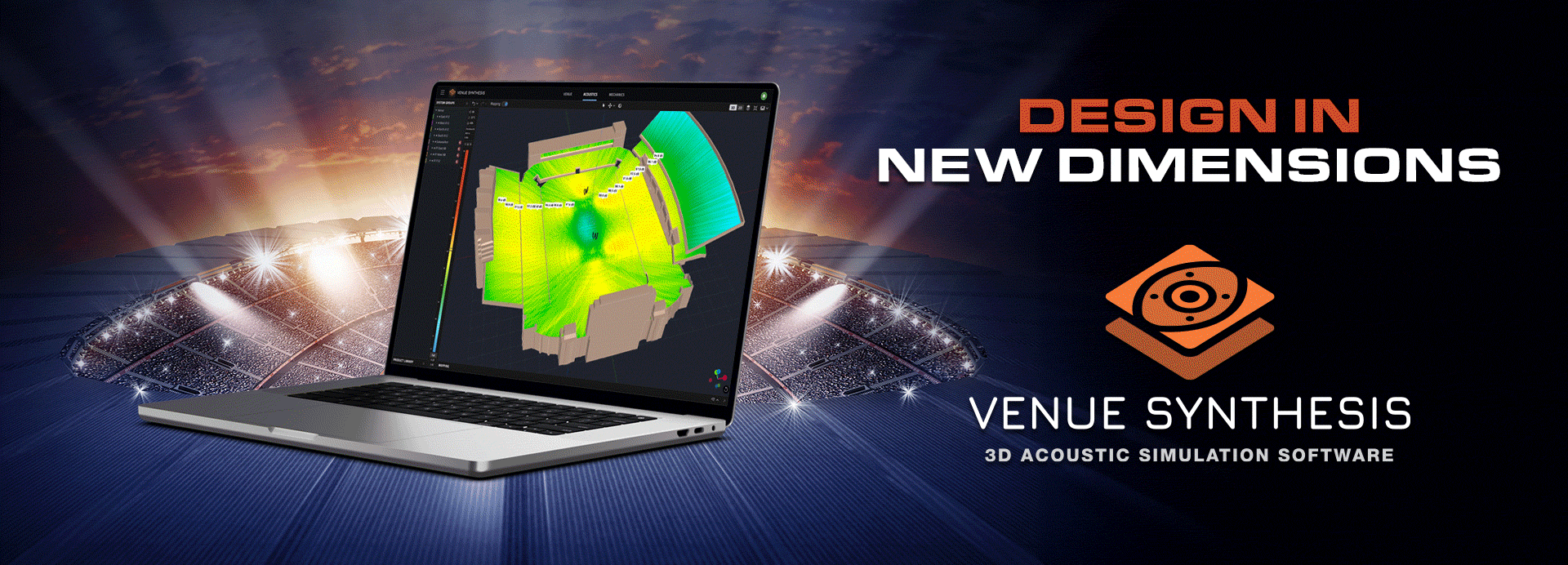
Venue Synthesis is JBL’s next-generation 3D acoustic simulation software, designed from the ground up to allow system designers and engineers to accurately predict the acoustical and mechanical performance of JBL sound systems. The streamlined and intuitive user interface expedites the entire design process, allowing system designers to transition from conception to deployment in record time. The new advanced acoustic engine generates high-resolution simulations to accurately match real-life performance, while the sophisticated mechanical engine generates precise system reports and array statistics. Offering unparalleled simplicity, accuracy, and speed, Venue Synthesis stands as the ultimate sound system design tool for any situation.
Download Venue Synthesis
Windows Mac SketchUp Plugin Readme File
3D Venue Models
Create venues from scratch using the built-in tools or import 3D models using common geometry file formats such as SketchUp, DXF, GCF, EASE, and CATT-Acoustics. Use the included tools to modify geometry and assign audience areas. Use Tags to organize geometry in logical groups.
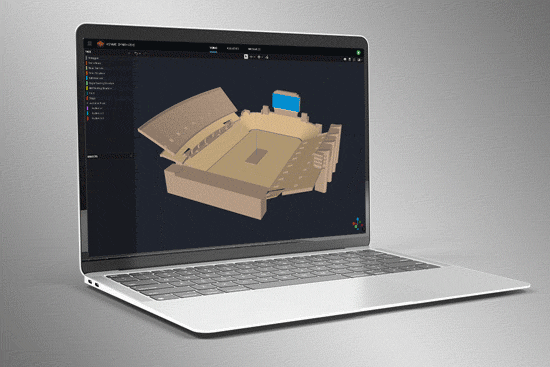
Smart Drawing Tools
Import and scale images to quickly create models from basic 2D drawings. Use the Pen Tool to trace over images and use the Special Object Creator tool to create common architectural features, such as balconies and revolutions.
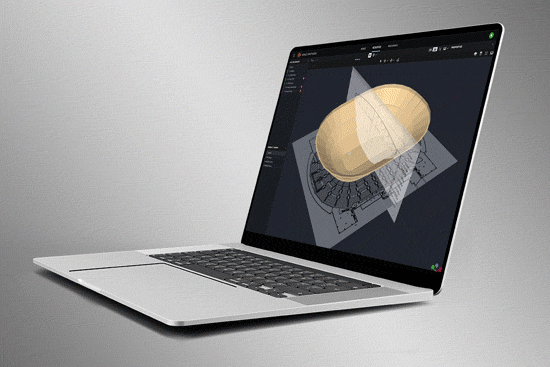
Smart Drawing Tools
Import and scale images to quickly create models from basic 2D drawings. Use the Pen Tool to trace over images and use the Special Object Creator tool to create common architectural features, such as balconies and revolutions.
Direct SPL Mapping
Map Direct SPL using 1/12th octave high-resolution loudspeaker data and a variety of noise signals, including Pink-Noise, Pink-Noise IEC, Male/Female Speech, and Sine.
Direct SPL Mapping
Map Direct SPL using 1/12th octave high-resolution loudspeaker data and a variety of noise signals, including Pink-Noise, Pink-Noise IEC, Male/Female Speech, and Sine.
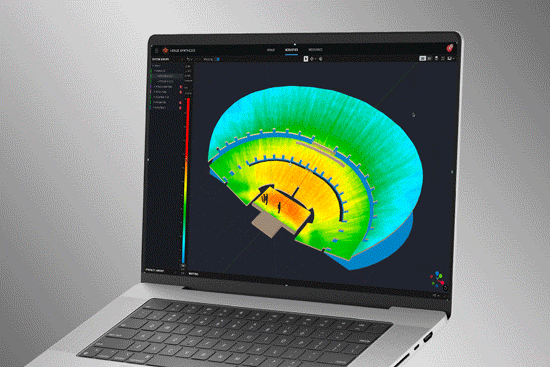
Array Grouping Tools
Sophisticated array and grouping tools allow users to create large multi-point arrays quickly. Use features such as symmetry and mirroring to accelerate design. Optimize large, distributed subwoofer arrays with the built-in Electronic Delay Steering calculator.
Array Grouping Tools
Sophisticated array and grouping tools allow users to create large multi-point arrays quickly. Use features such as symmetry and mirroring to accelerate design. Optimize large, distributed subwoofer arrays with the built-in Electronic Delay Steering calculator.
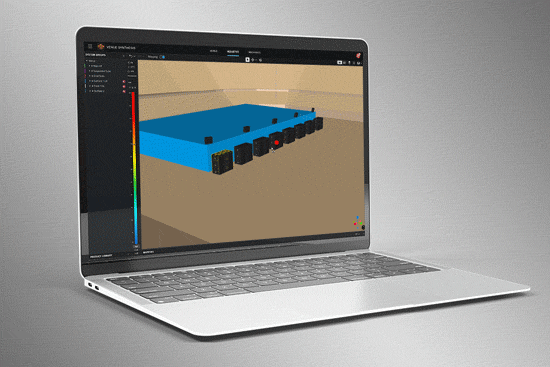
Delay Spread
Delay spread mode maps time offset variations across the venue. Use the built-in Delay Optimizer to generate delay values automatically to minimize time offset for delay towers and fills.
Delay Spread
Delay spread mode maps time offset variations across the venue. Use the built-in Delay Optimizer to generate delay values automatically to minimize time offset for delay towers and fills.
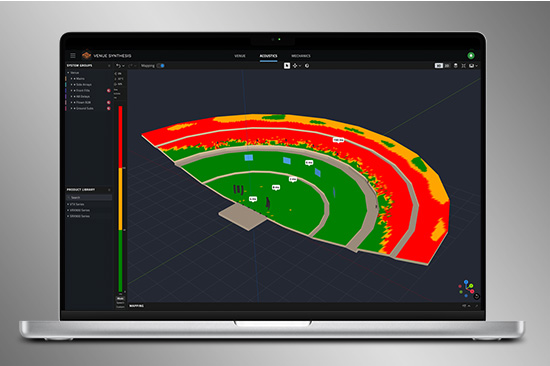
Headroom Analysis
Headroom Analysis tool ensures the system output requirements can be met. Use a variety of test signals to understand headroom impact from spectral content. Study headroom across system groups to ensure uniform limiting across the system.
Headroom Analysis
Headroom Analysis tool ensures the system output requirements can be met. Use a variety of test signals to understand headroom impact from spectral content. Study headroom across system groups to ensure uniform limiting across the system.
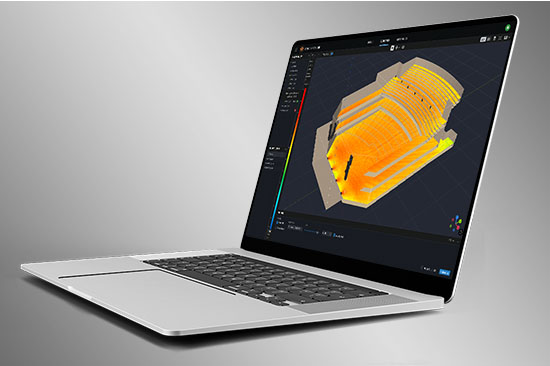
Mechanical Validation
Use Mechanics Mode to validate and refine mechanical configurations. Use the Array Statistics tool to confirm safety factors. Quickly generate rigging manuals for crews or export data to ArrayLink.
Mechanical Validation
Use Mechanics Mode to validate and refine mechanical configurations. Use the Array Statistics tool to confirm safety factors. Quickly generate rigging manuals for crews or export data to ArrayLink.
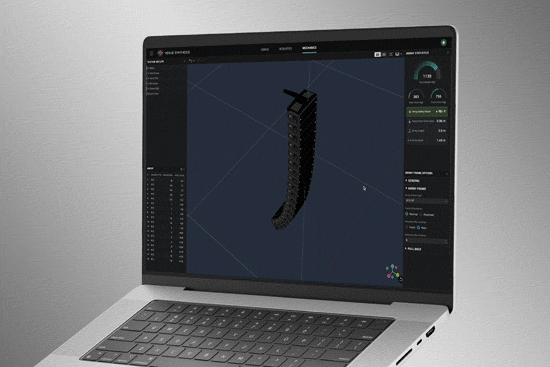
System Integration
Open Venue Synthesis files in JBL control software such as Performance and Performance Manager. System configuration and DSP parameters automatically carry over, minimizing setup time. Scan QR codes to transfer mechanical setup information to ArrayLink.